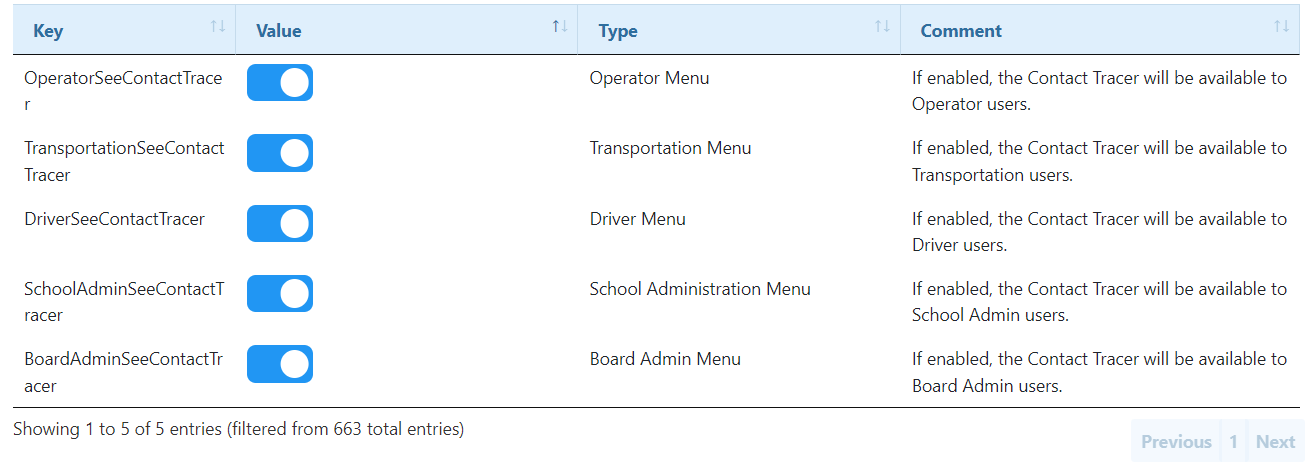The Contact Tracer is a tool that is designed to identify students who were/are scheduled to be on the bus at the same time as a given student.
Here are the options that you will need to configure to determine which students were in contact with each other.
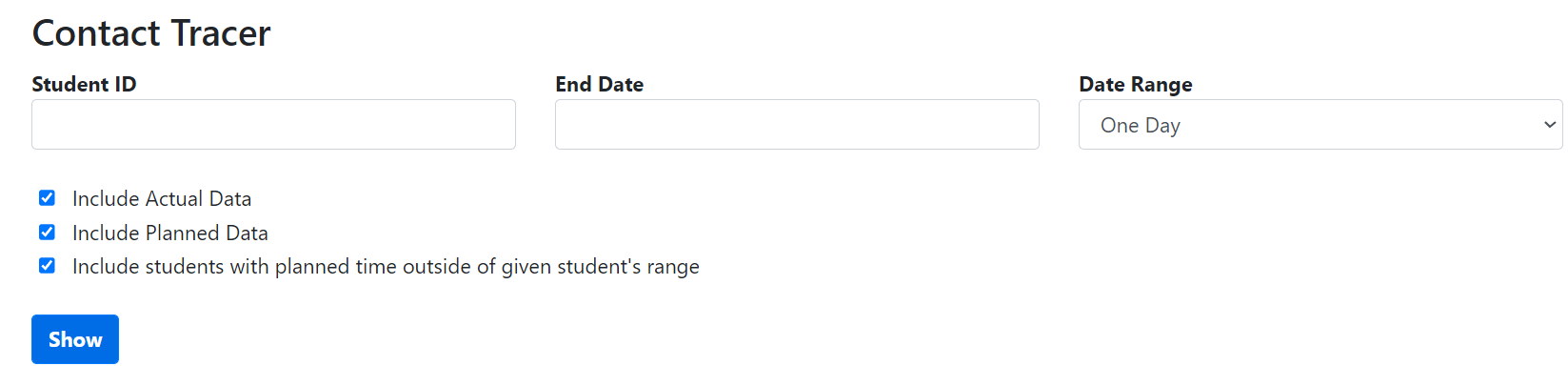
Student ID: Enter the student ID of the student that you would like to contact trace. Tip: The Student ID can be auto-filled if you have selected a student before opening this tool.
End Date: Used as a condition for the date range. For example, if the End Date is 2021-04-01, and the Date Range is One Week. Then the tool will search the scan event between 2021-03-25 and 2021-04-01.
Date Range: In the drop down select a range that you would like to search for.
Include Actual Data: refers to the scan events of each scan card that is assigned to students.
Included Planned Data: refers to runs that were created in BusPlanner Pro.
Include Students with planned time outside of given student's range: Refers to students that had a brief contact with the student outside of the student's time spent on the bus. For example: John got on at 8:30 and off at 9:30, this option would include a student who got on and off before 8:30 (e.g. 8:05 - 8:20) or after 9:30 (e.g. 9:40 - 9:50).
2. Click on Show to generate the list of students.
Tips:
•The Run ID will display actual data only if you have GPS Vehicle Mappings otherwise this will not display anything.
•Multiple students can be selected from the result grid when selecting and holding down the Ctrl key.
The following settings will need to be enabled for users to have access to the Contact Tracer Tool.