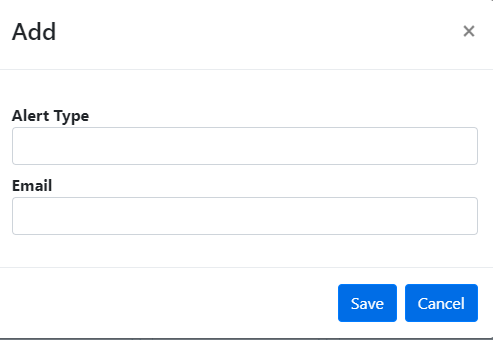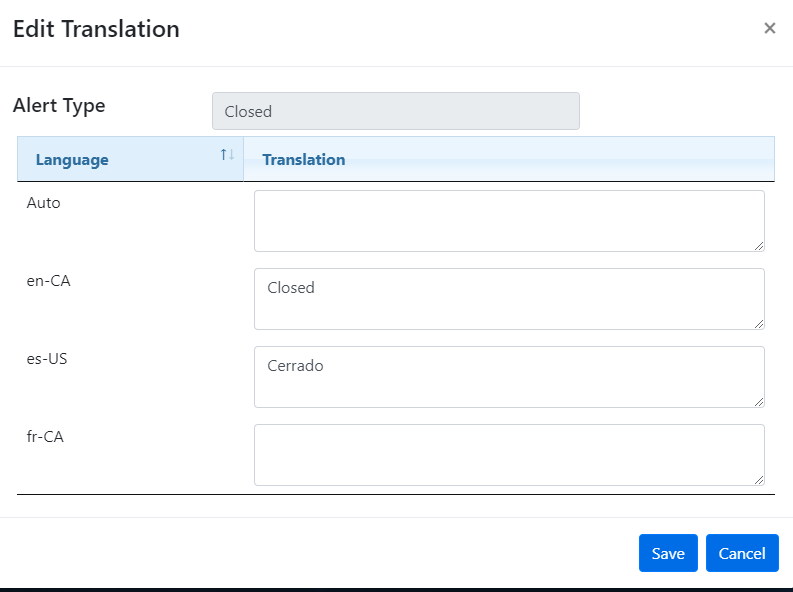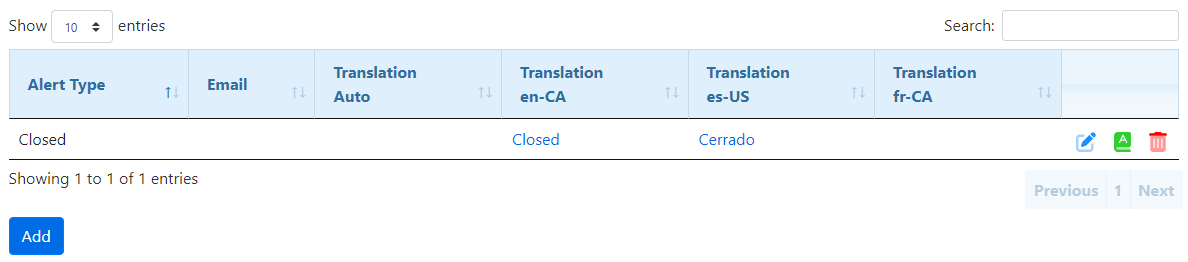School Alerts now have a Type and a Reason. This allows you to have types such as “Closed” and Reasons such as “Weather”.
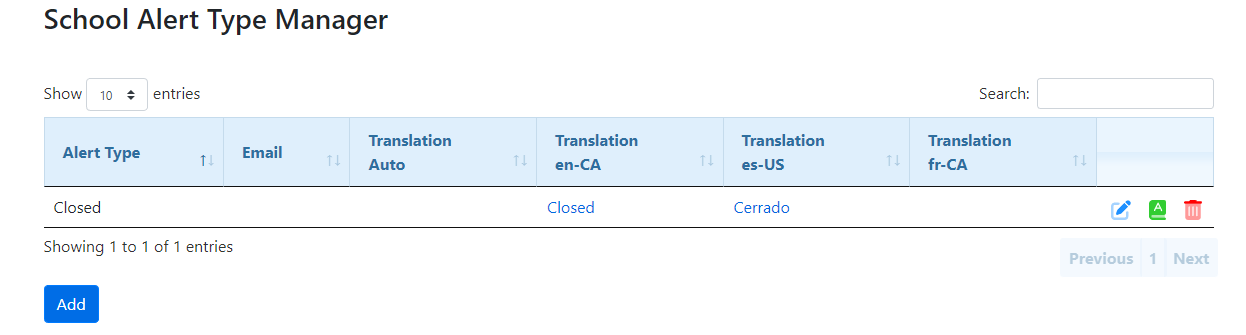
The School Alert Type Translations are, by default, the English and French translation of the School Alert Types on the BusPlanner Web site. One language is the default language – normally English – which is called the “auto” translation. All School Alert Types need an English, French, and auto translation to be valid. The auto translation will appear as the site’s default translation, unless the user’s computer is set specifically to English or French. To add more languages and translations to BusPlanner Web, see the Translations section of the manual.
 Add a New School Alert Type
Add a New School Alert Type
To Add a new School Alert Type: 1.Click Add and type in the School Alert Type you want to create.
2.Fill in all the School Alert Type Translations by clicking the
|
 Edit an Existing School Alert Type
Edit an Existing School Alert Type
To edit an existing School Alert Type: 1.After adding an alert type, you can click on 'Edit'
2.You can also click on 'Show All' to view all available School Alert Types. This table will appear at the bottom of the page.
|