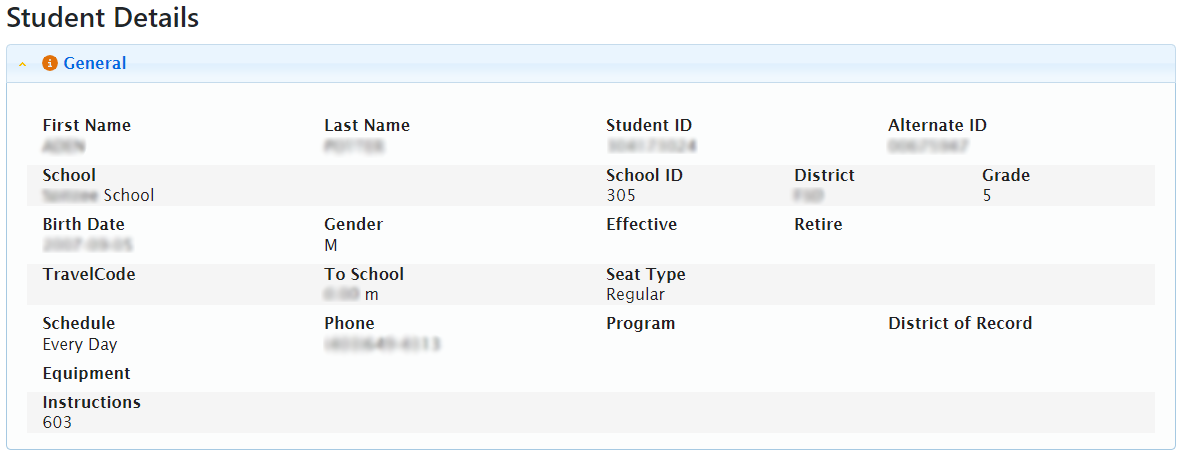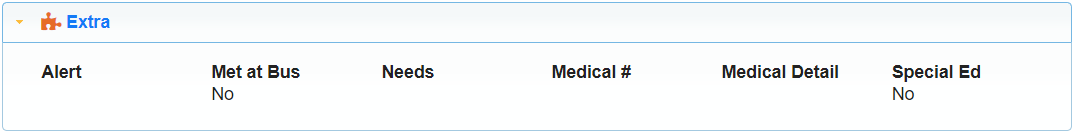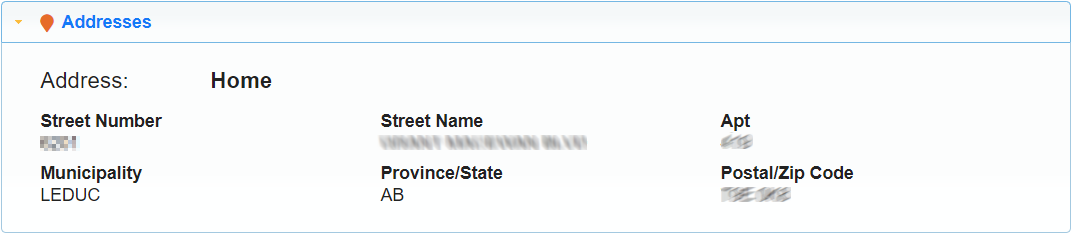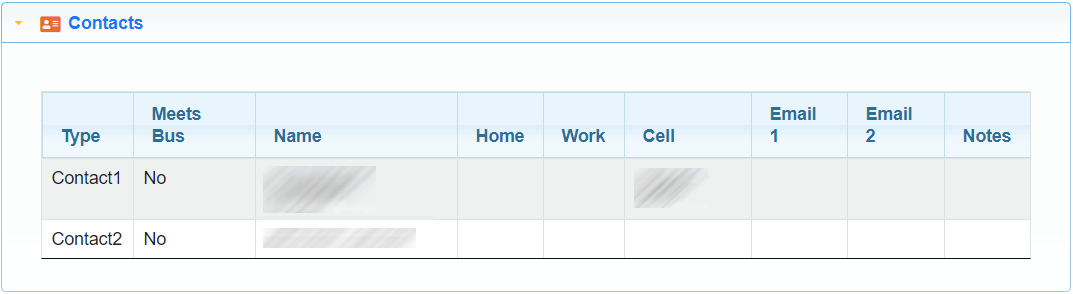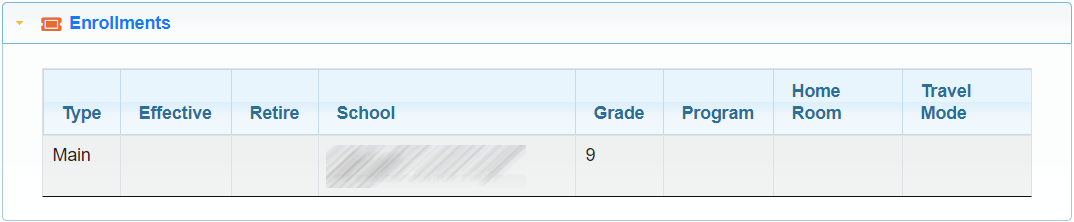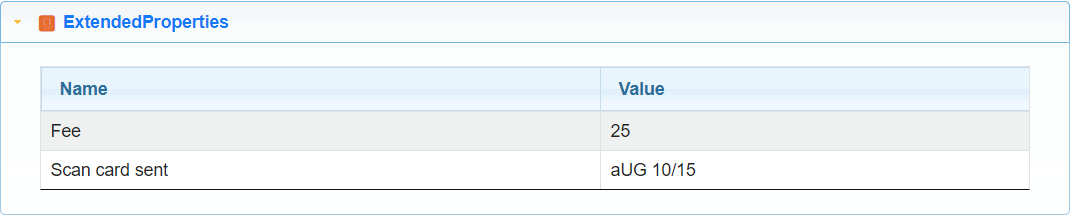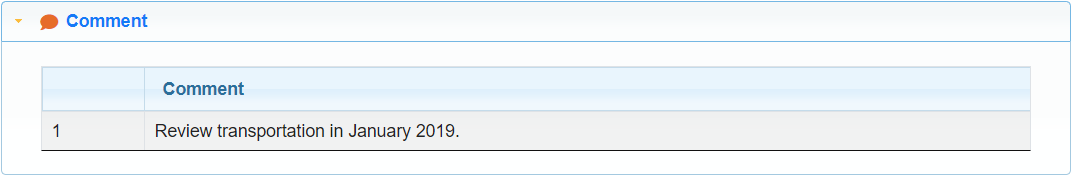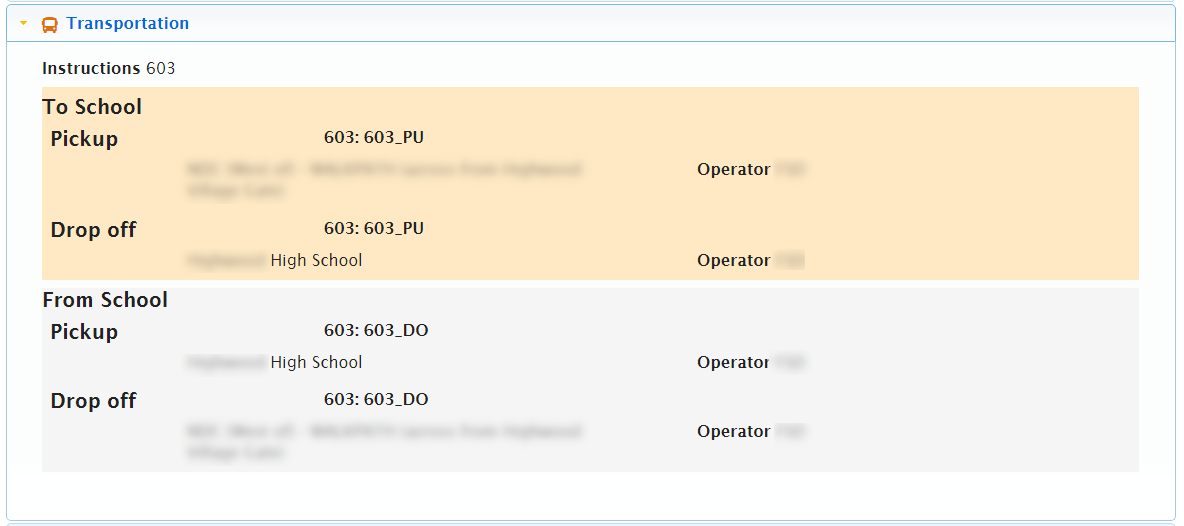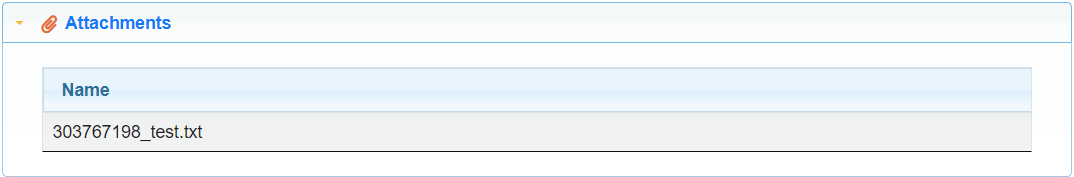TheStudent Details page displays more extensive student information. To access Student Details:
1.Use Student Search to find a student.
2.Click on that student to open the Student Summary.
3.In the Student Summary, click View Details.
4.The Student Details page will open.
5.Click on any of the drop downs to see specific student information:
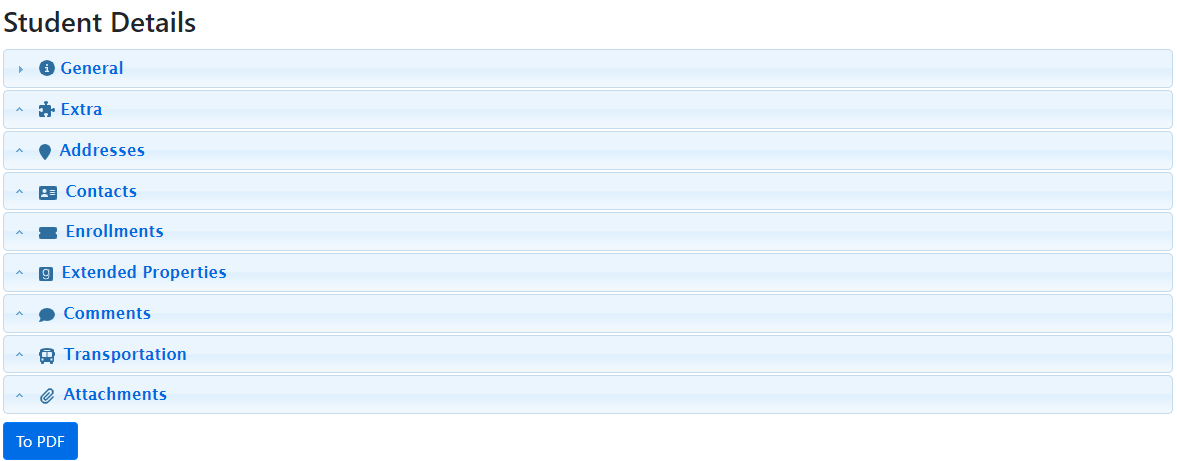
6.Click To PDF to produce a PDF document with all of the information included on all tabs.
 General
General
Notes: •When enabled, the setting StudentDetails_IncludeProgram will show the student's active main enrollment program in the General tab in the Student details. •District of Record is the district a student should be attending based on their home address. District of Record is not necessarily the same as the student’s enrollment district (the district of the school that the student attends). This is only enforced by New York (US) law, and can be ignored if it is not applicable. |
 Extra
Extra
Lists extra information for the student.
|
 Addresses
Addresses
Lists the student’s addressing information.
|
 Contacts
Contacts
Lists additional contacts for the student not associated with an address.
|
 Enrollments
Enrollments
Lists the school enrollments for the student.
Note: The StudentProperties_Enrollment setting will show the Enrollment tab in Student Details when enabled. |
 Extended Properties
Extended Properties
Lists extended properties for the student. Note: The available fields will vary client to client.
|
 Comments
Comments
Lists any Comments for the student. Note: The use of comments will vary client to client.
|
 Transportation
Transportation
This toggle shows the student's current transportation. The information is the same as the Student Summary above.
|
 Attachments
Attachments
This toggle shows any attachments a student may have.
|