The Student Medical Report lists students who carry medical equipment with them when being transported to and from school, as well as any associated medical information. You can specify one or more pieces of medical equipment when setting the search criteria.
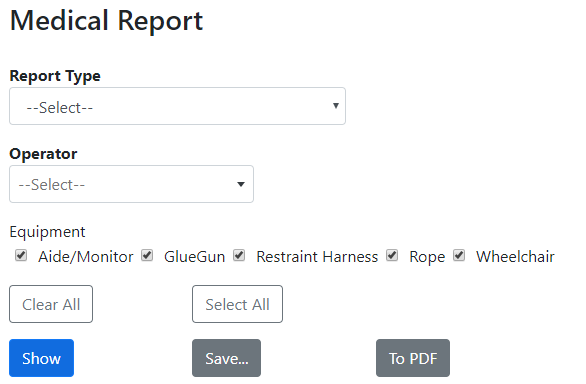
Student Medical Search Criteria
•School/Operator – The school or bus operator associated to the students to be queried.
•Route – The route for which the report will be generated.
•Variation – The route variation to be queried (optional).
•Component – The AM, PM, or Noon part of the route to be queried (optional).
•Run – The specific run on the route to be queried (optional).
•Equipment – Any piece of medical equipment that a student may have with them while they are on a bus, drawn from a list in the BusPlanner database.
•Clear All – Uncheck all of the Equipment boxes.
•Select All – Check all of the Equipment boxes.
•Show – Clicking this button will display the student medical information for the selected route on-screen.
•Save – Clicking this button will produce an Excel document which can be printed or saved to the local machine.
•To PDF – Clicking this button will produce a PDF document which can be printed or saved to the local machine.
Medical Report Results

Tip: You can sort by click on the top of the RouteID, Name or School columns.