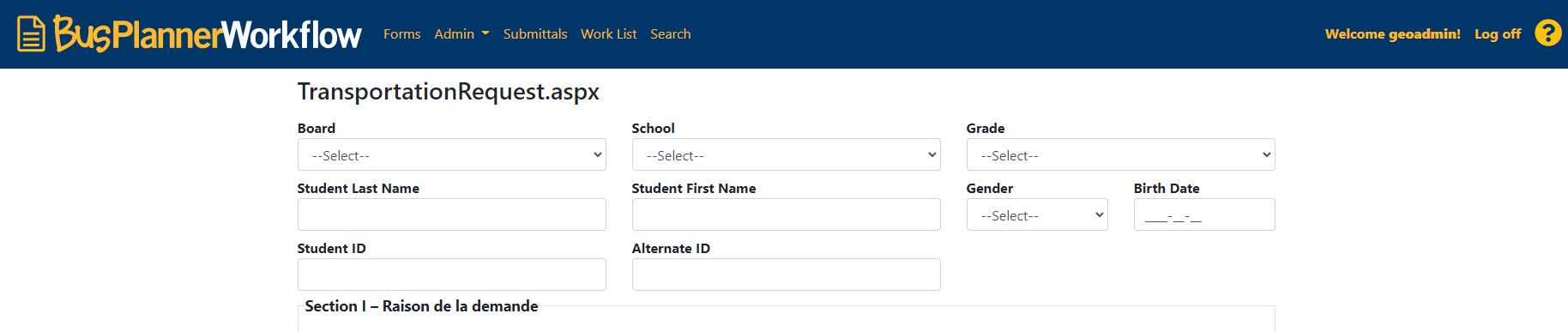If your transportation department uses BusPlanner Workflow, you can make forms available to parents, schools, districts and operators. Users can access these forms by opening Online Forms and Requests from the menu. This will open a list of available forms:
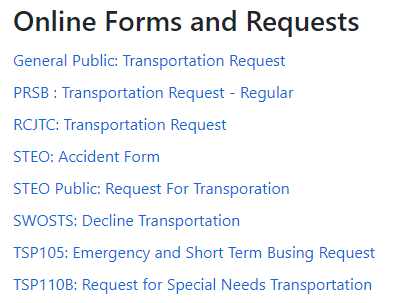
 Submitting a Form
Submitting a Form
1.Click on the name of the form.
2.Fill out the form and click Submit Request at the bottom. (Note: These forms are custom to each transportation department.) 3.The form will be sent to your office via BusPlanner Workflow. |