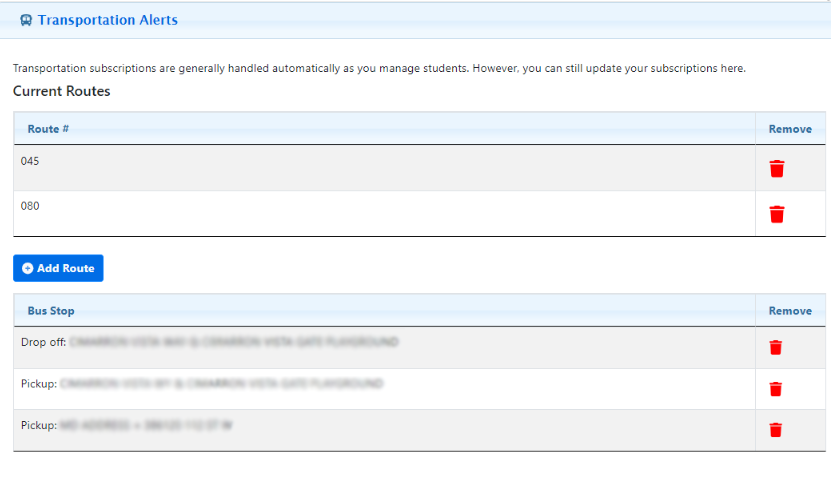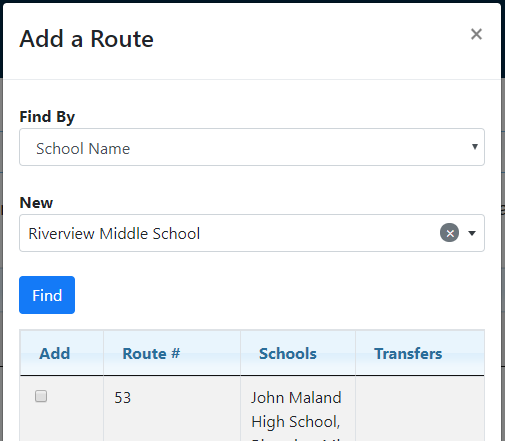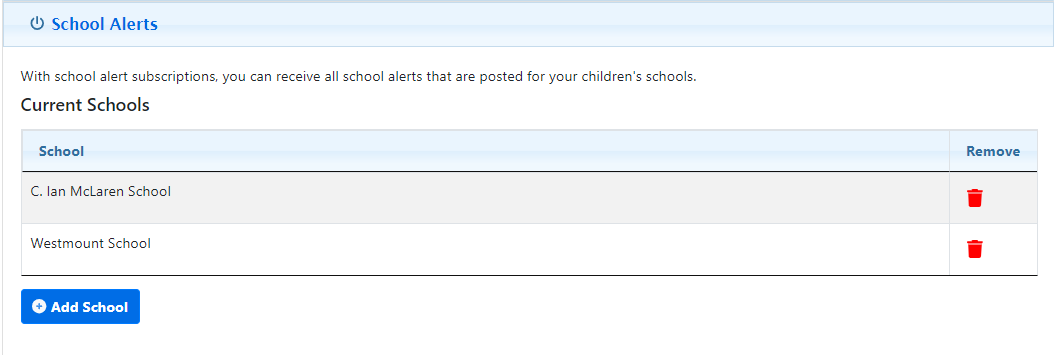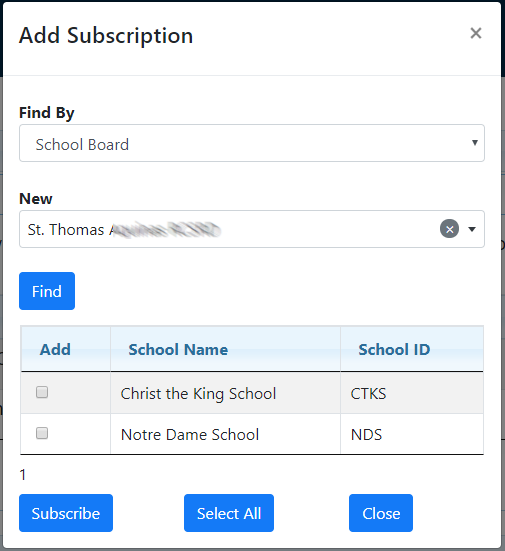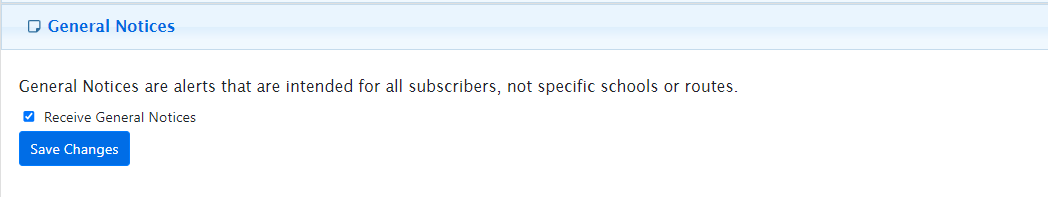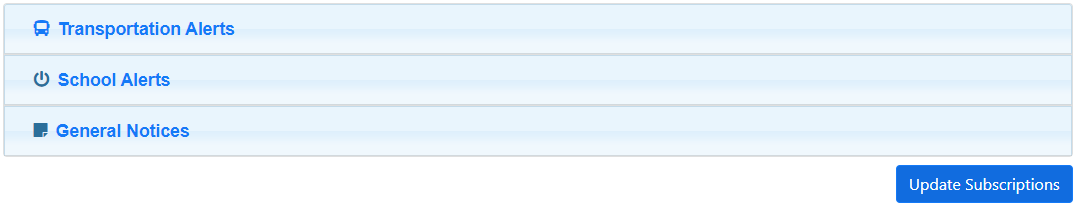Parents can click on the My Subscriptions icon in the Parent Portal to set up alerts alerts for transportation (e.g. delays, cancellations), schools, and general notices. They can also automatically update their subscriptions to match their students' transportation and schools.
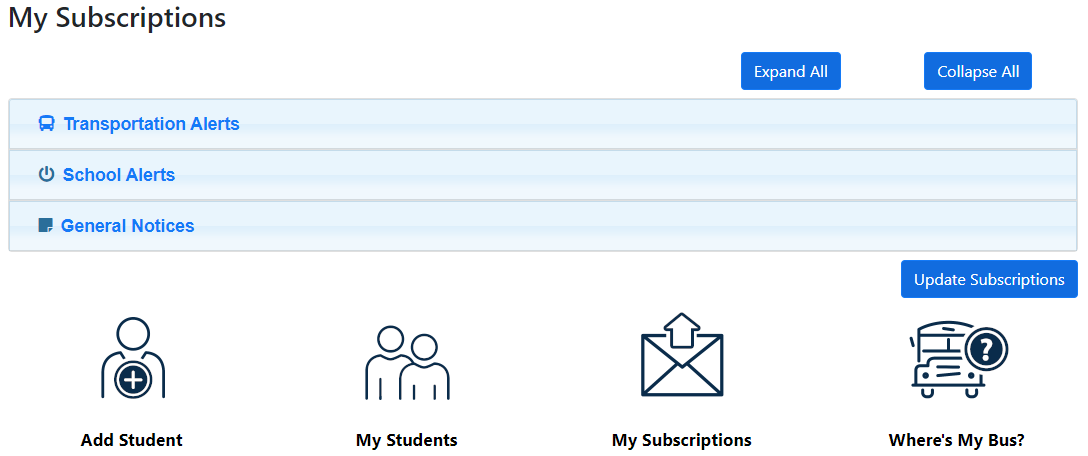
 Transportation Alerts
Transportation Alerts
The Transportation Alerts section allows parents to sign up for email subscriptions for an individual route.
To add a route: 1.Click Add a Route.
2.Under Find By, choose Route, Bus Operator, School Board, or School Name. 3.Choose a route, operator, district or school under New, and click Find. 4.In the results, check the box next to the Route # and click Subscribe. |
 School Alerts
School Alerts
The School Alerts section allows a parent to sign up for alerts indicating when a school is closed.
To add a route: 1.Click Add a School.
2.Under Find By, choose Route, School Board, or School Name. 3.Choose a route, district or school under New, and click Find. 4.In the results, check the box next to the School Name and click Subscribe. |
 General Notices
General Notices
The General Notices are all-purpose messages the public may need to know. •By default, parents will be automatically subscribed to General Notices. •To unsubscribe, parents can uncheck the Receive General Notices box. Note: Unchecking automatically saves your option, you do not need to click on update subscription.
|
 Automatically Update Subscriptions
Automatically Update Subscriptions
Parents can update their Transportation Alerts and School Alerts to match their students' current transportation and enrollment: 1.At the bottom of My Subscriptions, click Update Subscriptions. 2.The Transportation Alerts and School Alerts will be updated.
|